Line Cut
-
Good afternoon!
Line Cut often wrong.
Thanks!
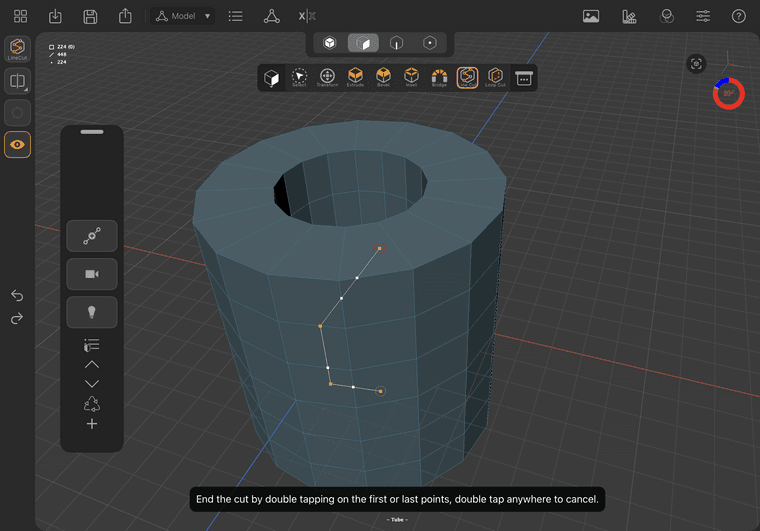
-
I agree, the line cut tool definitely needs some UX pass. I had a lot of problems using it as well. It seems like right now there is some timer used to detect double tap to finish the operation.
-
Hi balance-recognition, thanks for the feedback!
Can you please explain the problem in a bit more detail?
From the screenshot it seems that the tool is working as expected. Only edges that are intersected by the cutting line will be divided. If you would like a face to be cut, you can just extend the cutting line across the face.
-
@tree-dimension
Often misses and creates double vertex.
https://drive.google.com/file/d/16E_ht2dn-k6lMs7N8JhGi-xGgCS9zefJ/view?usp=share_link -
@balance-recognition said in Line Cut:
@tree-dimension
Often misses and creates double vertex.
https://drive.google.com/file/d/16E_ht2dn-k6lMs7N8JhGi-xGgCS9zefJ/view?usp=share_linkthank you very much for the video! It helps seeing the problem,
but we're still having issues trying to replicate it.We've seen cases of "bad" snap coordinates in our testing (that will need fixing!),
but couldn't reproduce the issue in the video where a line disappears entirely without creating the cut previewed earlier.edited:
I think that I understand what's happening now (sorry the video helps but not seeing the hand/pencil still makes it difficult to guess)
- if the cut is "confirmed" (double tapping) on an existing point it performs the cut.
- if the cut is "confirmed" (double tapping) in a place where there was no point before, it cancels the cut. (adds point temporarily but cancels it)
To clarify...
This should work:
- Add point A
- Add point B
- Double tap on point B
If the following is done, it will "cancel" it:
- Add point A
- Double tap point B
Can you confirm that this is the case for you?