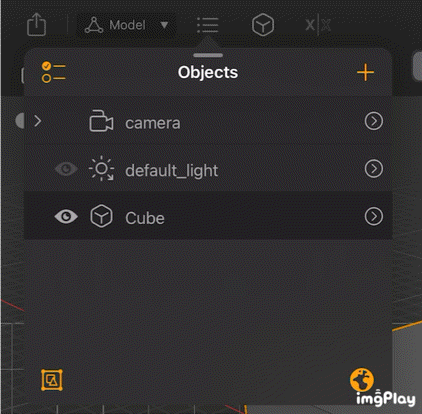Image reference problem
-
Hello guys, I need some help. After draging image reference to the background, I can’t find it as an image plane in the object menu.
-
-
Hi Todor,
Please have a look here:
https://youtu.be/sWizQHAb9REPerhaps this is what you expected, to have a separate plane for the Image.
Since we can have several Cameras in the list, we can also have more images—one per Camera. To activate a camera, use the right-sided > icon to get to the submenu; the Look Through sets the Camera to be active. With this, the Image below the Camera is active as well.
All the best