what is size of default cube size in forger app ?
-
In Cinema 4D , Default Cube Size is 2x2x2 m ( meter )
So in forger ,what is Default cube size, is 1m ?
When i set cube segment size 0.01, is 1 centimetre?
Reference image attached
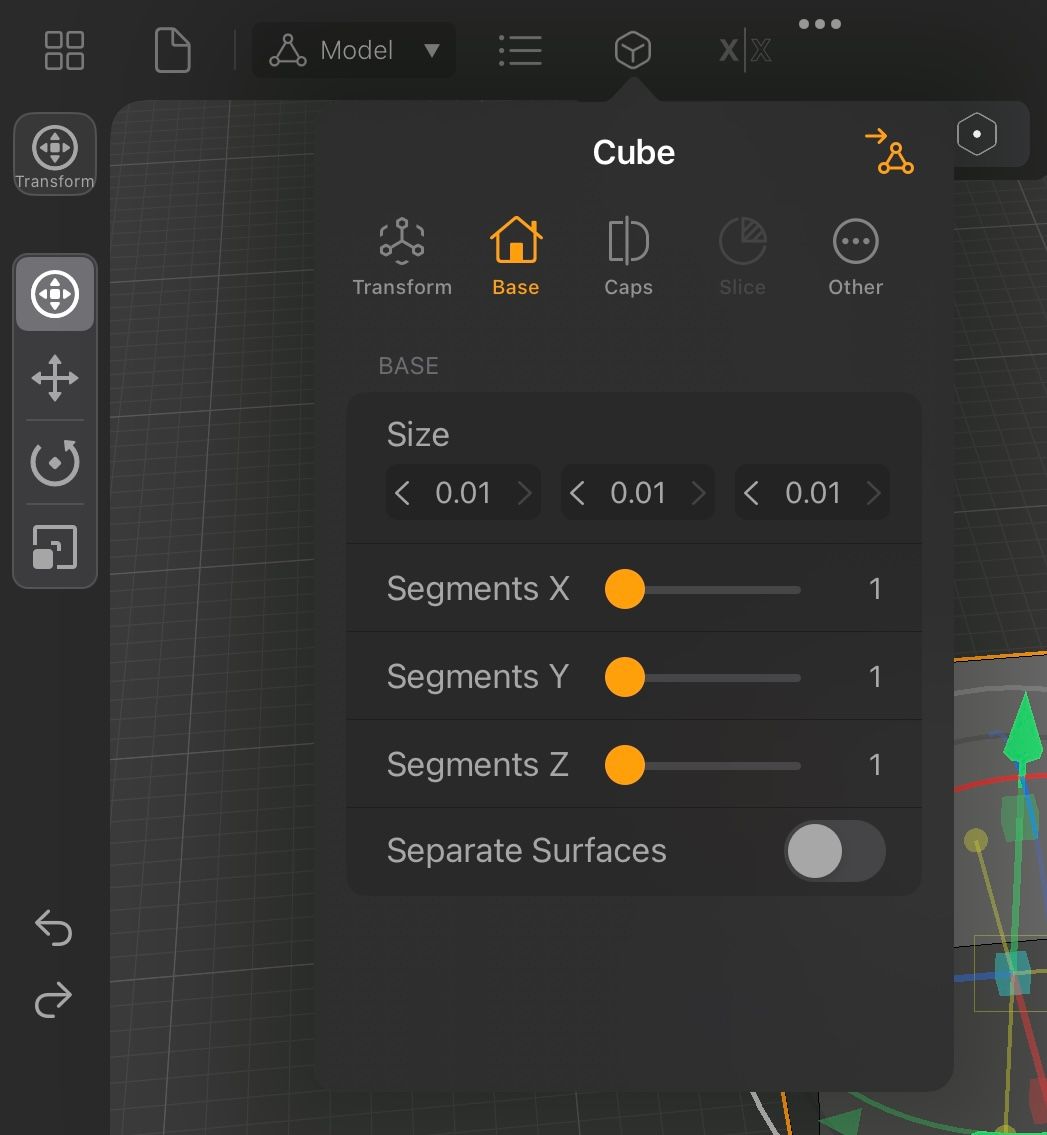
-
Hi Gravi,
In Forger, the measurements are just units. If you send it to Cinema 4D, it will translated along your project settings.
If you have the Cinema 4D default to centimeter, it will be one centimeter (Forger 1.0)
If your C4D Project>Scale is set to 1 Kilometer, it will be 100000cm.
The project scale and size matter in Cinema 4D when you work with parts of the app that need practical measurements, like Simulation, Dynamics, etc.
While you import the Forger object, you can adjust the scale as well.Find what works best for your objects in Forger, then find the scale factor for both ways if needed, and stick with it.
All the best