boolean tool
-
Where is it? Does it exist? If so, how do you implement it.
-
I'm sorry, at the moment there isn't a way to do mesh boolean operations in Forger, we are actively working on extending the app though.

-
I would also like this feature, in the meanwhile, is there maybe another method to accomplish making a cylinder hole in a cube using the sculpt tools?
-
Hi temporary-habit,
The first option that comes to mind is masking and moving the unmasked shape to create the hole.
There is certainly a way to create a cube with lots of polygons, then select a circle (kind of) shape and move the Polygons until you get the shape you need. (Not my favorite, but perhaps worth mentioning.)
My preferred way would be to take a Disc, set the "hole" to the desired size, and the shape to eight (or perhaps even 16) sides.
I have used the images in the eight sides version. I selected four points and scaled those until the outer shape was a square.
From there, you can Extrude the Disc. More steps are needed, but I guess you also get the idea and explore the 16 sides.The image on the right has Subdivision enabled. Explore if Remeshing or Cutting will create a better result for you. I'm sure you know Subdivisions get smooth with edges far apart and more defined when closer. So cutting some extra edges close to the Cube defining edges, will improve the result. (Images: Please note I stay in Model mode, the left side shows Sculpting, which was not used)
Enjoy
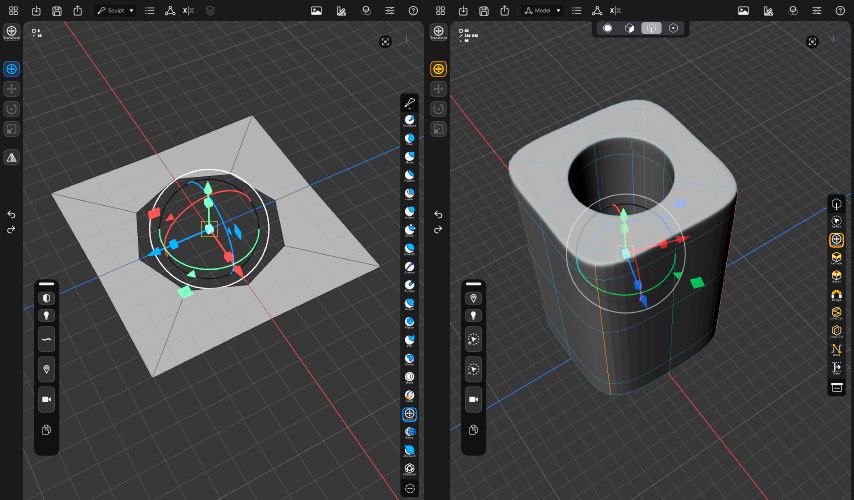
-
P.S.: Here is the version with a disc and 16 sides (the default); I opened the inner circle and lined up the outer points (Select four opposite points that need to be moved and use a scale).
After Extruding, I Selected all "hole" defining points and scaled them with the green triangle, making it easy to change the hole size.

-
Hi there,
Here is a one-minute screen capture of the process I have described above
https://stcineversityprod02.blob.core.windows.net/$web/Forger_Forum_Creative_Support/FOR_2-23_drs_23_MOcc_01.mp4Perhaps download it for a better viewing experience.
Enjoy
-
This is a very clever temporary solution thank you for taking the time to post these updates and video.
-
Hi temporary-habit,
Thanks for your feedback. I'm happy to create more of these short clips.
Have a great weekend